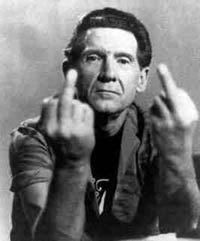Post by ReZourceman on Oct 13, 2006 4:16:29 GMT -5
Introduction
A long time ago, in a galaxy far, far away...
Some of the most exciting and compelling moments from the Star Wars films are the space battles. Whether a dogfight between a handful of starfighters or a massive engagement of warring fleets high above a planet or moon, such battles have a special place in the Star Wars universe. The entire Star Wars saga forms the backdrop for this fast-paced collectable starship miniatures game. With all the vessels of the galaxy to choose from, you build and command fleets that can sway the course of galactic history--or at least the next battle!
You pick your faction. You select your starships. You command your fleet. And itfs up to you to prove yourself against the competition in head-to-head starship battles set in the fantastic Star Wars universe.
Three Ways to Play!
The Star Wars MiniaturesStarship Battles game provides three distinct ways to enjoy your collection of detailed starship miniatures.
Collect
Collect the Star Wars fantasy, from Jedi starfighters to Star Destroyers, droid ships to alien vessels, and more. Booster Packs, sold separately, provide more starships from all your favorite Star Wars eras.
Battle
Challenge your friends to battle in any era to see whether the light side or the dark side will triumph. The Star Wars MiniaturesStarship Battles game features action-packed game play to test the skills of new players and veterans alike.
Begin with the Quick Start game rules, using the starships included in this Starter Set. Then pick up Booster Packs to add starships to your fleet and ramp up your space battles.
Re-Create
Use your Star Wars starship miniatures to relive your favorite Star Wars starship battles and to create new scenes for display, battle, or for use with the Star Wars Roleplaying Game.
Star Wars Miniatures Game
The Star Wars Miniatures Starship Battles game uses some rules developed from the Star Wars Miniatures Game, but the two games are not compatible. This game allows you to re-create exciting space-based battles, while the other pits characters against each other in tactical, planet-based skirmishes. You canft put a Darth Vader figure on the stellar grid, just as a Star Destroyer miniature is out of place (and out of scale) on a planet-based battle grid.
Quick Start Game Rules
The first section of this rulebook provides an overview of the game rules, fighting an introductory battle using the miniatures included in this Starter Set. Once youfve gone through a Quick Start battle, youfll be ready to use the advanced rules, starting in the Advanced Rules section.
The fleets of the light side and of the dark side prepare to meet in an all-out space battle to decide the fate of the galaxy.
May the Force be with you!
Choose Sides
You and a friend are about to decide the fate of star systems and planetary governments--or at least the outcome of one significant space battle. Each of you controls a group of starships (a fleet). One player controls a fleet associated with the light side of the Force, the other a fleet attuned to the dark side. Build your fleets using the starships (often called just gshipsh) provided in one Starter Set, as follows.
Light Side Fleet: Mon Calamari Star Defender Viscount plus four random Light Side starships. Light Side starships have round bases.
Dark Side Fleet: Super Star Destroyer Executor plus four random Dark Side starships. Dark Side starships have octagonal bases.
Each of you chooses a side. If you both want to play the same side, roll the 20-sided die (the d20). The high roller chooses the appropriate fleet.
How Do I Win?
You win by destroying all the starships in your enemyfs fleet.
Setup
Unfold the stellar grid (the map on which you fight starship battles) and place it on a flat surface between you and your opponent.
Seating
Players sit at opposite ends of the stellar grid, the Light Side player on the side with open space and the Dark Side player on the side with the planet.
Assemble Your Fleet
Take the miniatures that make up your fleet and the corresponding stat cards for those starships. (The pictures on the stat cards will help you match them up with their ships.) Place the stat cards in front of you, full-strength side face up. (This is the side showing the undamaged ship.)
Place the 20-sided die and the damage and Command counters where both players can reach them.
Set aside the Fleet Commander sheets for now. You wonft use them in the Quick Start battle.
Starting Positions
The Light Side player places his starships anywhere on his side of the stellar grid, within 3 squares of the edge of the map. Then the Dark Side player places her ships within 3 squares of the opposite edge of the stellar grid. Only one starship can be in a square.
Exception: Place only Class 1, 2, and 3 starships. Class 4 starships (starfighters) remain out of play until you launch them from larger ships.
Who Goes First?
At the start of each round, both players roll the 20-sided die (d20) to see who goes first. This is called making an initiative check. The player with the lower result moves first but attacks second, as described below in Rounds and Phases.
How to Read a Stat Card
Each miniature figure represents a starship from the Star Wars universe. Each starship has a corresponding stat card that lists game statistics. Look at the stat card displayed below.
Faction
The starships in the game come from across the Star Wars eras and are grouped into two factions: Light Side and Dark Side. Light Side ships have red-bordered stat cards, and Dark Side ships have blue-bordered stat cards.
All the ships in your fleet must belong to the same faction.
Full-Strength and Reduced Ships
Each starshipfs stat card has two sides: full-strength and reduced. A ship starts out undamaged, with its cardfs full-strength side face up. After it has taken enough damage, a ship loses some combat effectiveness. This is represented by the reduced side of the stat card (showing battle damage). See the Damage Phase rules on page 13 for more information.
Card Entries
Name: Match the name on each stat card to the name on the base of the miniature.
Cost: This is the number of points you pay to add a starship to your fleet. The cost of your ships doesnft matter in the Quick Start battle.
Class: A shipfs class describes its relative size. Class also determines how far a ship can move.
Hull: This number represents how much damage a starship can withstand before it is reduced in power or destroyed.
Defense: Every starship has four faces: front, rear, and two sides. Each of a shipfs faces has a Defense rating representing how hard that ship is to hit in combat (see the diagram on page 11). An attack roll must total this number or higher to hit the starship and deal damage. Class 4 starships have the same Defense on all faces to represent their greater maneuverability.
Weapon Systems, Attack/Damage: Each starship has at least one weapon system, though many have more than one. A ship can attack with each of its weapon systems.
Each weapon system has Attack and Damage ratings. When a starship makes an attack with a weapon system, roll the d20 and add the Attack rating (the first number). If the result equals or exceeds the enemy shipfs Defense, the attack hits. The Damage rating (the second number) is how much damage that weapon system deals to the enemy ship.
PD (Point-Defense): Larger starships have these short-range weapons to deal with starfighters that get too close. Point-Defense weapons can attack only Class 4 starships that are adjacent to the attacking ship. A shipfs PD rating is its Attack bonus against fighters.
Special Abilities: These include any special attacks, qualities, or limits a starship has. Special abilities can override the general rules.
Command: Some starships have Command counters that allow special options in play.
Command counters arenft used in the Quick Start battle.
Collector Number/Rarity Symbol/Set Icon: The icon tells you that this figure belongs to the Starship Battles set. The collector number lists the miniaturefs order in the set, as well as the total number of miniatures the set contains.
The rarity symbol indicates how easy the miniature is to find. There are three levels of collectability: common œ, uncommon Ÿ, and rare š.
Starship Classes
Starships come in four classes, defined below. A shipfs class is a general indicator of its relative size, and this number determines how far it can move in a turn. Certain special abilities also depend on a shipfs class.
Class 1: The largest capital ships in the game. There are two such ships in the Starship Battles set, available only in the Starter Set--the Super Star Destroyer Executor and the Mon Calamari Star Defender Viscount. Class 1 ships move 1 square per turn.
Class 2: Large, powerful warships, including the Imperial Star Destroyer and the Republic Assault Ship. This class of ship is only available in Starship Battles Booster Packs. Class 2 ships move 2 squares per turn.
Class 3: Transports and compact warships of all sorts, including the Millennium Falcon and Slave I. Class 3 ships move 3 squares per turn.
Class 4: Starfighters of all descriptions, such as the TIE fighter, X-wing starfighter, and Jedi starfighter. Ships in this class do not start on the stellar grid but must be launched from other vessels. Class 4 ships, once launched, move 4 squares per turn.
Rounds and Phases
There are four phases in each round: initiative, move, attack, and damage.
Initiative Phase
Each round begins with the initiative phase. Each player makes an initiative check. The result sets the play order for the remaining phases in the round. After all phases are completed, you start a new round with a new initiative phase. The player with the lower initiative goes first in the move phase, and the one with the higher initiative goes first in the attack phase.
Move Phase
The player with the lower initiative roll moves ships first in this phase. The first player moves all ships in that fleet, then the second player. Move each of your starships once in the round.
A starship can move up to a number of squares equal to its class. A ship does not have to move any distance. Ships can never occupy the same space.
Class 1 ships move up to 1 square.
Class 2 ships move up to 2 squares.
Class 3 ships move up to 3 squares.
Class 4 ships move up to 4 squares.
Facing: The direction a starship faces can make a difference to its defensive and offensive capability.
Class 1 and 2 Ships: For each square of movement, a class 1 or class 2 ship can move directly forward 1 square or turn 90 degrees to the left or right, then move forward 1 square. It cannot move diagonally. The ship is facing in the direction it moved.
A class 1 or 2 ship can turn only before taking a forward move. It can never end its move phase with a 90-degree turn.
Class 3 and 4 Ships: Class 3 and 4 ships can move in any direction, including diagonally. A class 3 ship must indicate its facing at the end of movement. Facing does not matter for class 4 ships.
Diagonal Movement: Moving diagonally costs the same as moving in any other direction. Class 1 and 2 ships cannot move diagonally.
Other Ships: A starship can move through a square occupied by an allied starship (a starship in your fleet), but it canft end its move in an occupied square. A starship canft move into or through a square occupied by an enemy starship (a starship in your opponentfs fleet). Exception: Class 1 and 2 ships displace enemy starfighters in spaces they enter. Move a displaced fighter the shortest possible distance to exit the moving shipfs space. (The fighterfs controller chooses the exact space.)
Moving Off the Stellar Grid: If a starship leaves the stellar grid, it has fled from the battle. Ships that flee are considered to be destroyed.
Starfighters: Starfighters donft start on the stellar grid but must be launched from other ships, as described below.
When a starfighter moves into a square that is adjacent to an enemy starfighter, it must stop. Starfighters can move freely past ships of other classes.
Launch Fighters
During the move phase, after all ships in a fleet have moved, that fleetfs ships can launch starfighters. Place newly launched fighters on the stellar grid adjacent to the launching starship. They cannot move on the round they are launched.
If a ship can launch starfighters, its stat card has the special ability Fighter Launch, followed by a number. That number is the maximum number of fighters that ship can launch in a round.
Fighter Pool: Starfighters in your fleet are not associated with specific ships. They form a fighter pool from which you can launch fighters as you choose, up to your maximum capacity, as long as you have fighters available. Fighters destroyed in combat are removed from the game. They do not return to the fighter pool.
Attack Phase
The player with the higher initiative roll goes first in this phase. The first player attacks with all ships in that fleet, then the second player. Attack with your starships in any order you choose, firing each shipfs weapon systems once in the round.
Weapon systems deal damage during this phase, but the results of that damage are resolved in the damage phase.
Class 1, 2, and 3 Starships
Class 1, 2, and 3 starships can attack any enemy ship on the stellar grid, although they can attack fighters (class 4 starships) only if they are adjacent. Other starships do not block line of sight or provide cover. To attack, choose an enemy ship as the target and follow these steps.
Step 1. Choose a weapon system of the attacking ship. Roll the d20 and add that weapon systemfs Attack rating. Some starships have multiple weapon systems, each of which can target different enemy ships.
Step 2. Determine which face of the defending ship youfre targeting.
Starships have four faces: front, rear, and two sides. Different faces can have different Defense ratings. If the result of the attack roll is equal to or greater than the target facefs Defense, the attack hits.
Step 3. If the attack hits, it deals damage equal to the weapon systemfs Damage rating. Place that many damage counters next to the target shipfs stat card.
Attack Roll: d20 + Attack number
A total equal to or greater than the targetfs Defense is a hit.
A hit deals damage, which reduces Hull.
Point-Defense: Larger starships have short-range weapon systems to handle incoming starfighters (class 4 ships). This capacity is represented by a Point-Defense rating (abbreviated as gPDh on the shipfs stat card). A starship with a Point-Defense rating can make one attack against every adjacent enemy starfighter during the attack phase. Point-Defense weapons cannot attack nonadjacent fighters or ships of any other class. Use the shipfs Point-Defense rating as its Attack bonus; each successful attack deals 1 point of damage. Make all Point-Defense attacks first.
Different Targets: A starship with multiple weapon systems can attack different targets with each one. It does not have to attack adjacent ships.
Attacking Allies: You canft attack an allied starship (one in the same fleet as the attacker).
Natural 20 is a Critical Hit: If you roll a natural 20 when making an attack roll (a roll of 20 on the die, regardless of modifiers), the attack automatically hits, no matter how high the defending shipfs Defense. In addition, it is a critical hit! Add 1 to the damage that weapon system deals for that attack.
Natural 1 is an Automatic Miss: If you roll a 1 when making an attack roll (a roll of 1 on the die, regardless of modifiers), the attack automatically misses, no matter how high the bonus is on the attack roll.
Class 4 Starships
Class 4 starships (starfighters) follow the same rules for attacking as other starships, with the following exceptions:
A class 4 starship must be adjacent to an enemy to make an attack or to be attacked.
A class 4 starship can be attacked by adjacent class 4 starships, or by the Point-Defense systems of adjacent class 1 and 2 starships. Other weapon systems can target it normally.
Special Abilities
Various starships have special abilities listed on their stat cards. For this Quick-Start battle, donft worry about the special abilities. Save that level of game play for after youfve mastered the basics of the game.
Damage Phase
Although players attack with their ships in order, the damage is dealt simultaneously. After all ships have moved and attacked, resolve the effects of damage during this phase.
Every starship has a Hull rating. This is shown on the stat card as two numbers separated by a horizontal line, such as 7/3. The first number represents a full-strength shipfs Hull. The second number is its Hull rating when it has taken enough damage to be reduced.
Damage Resolution: Check the amount of damage dealt to each ship. If the total damage is less than the shipfs full-strength Hull rating, donft do anything. The damage remains with that ship, but the ship is otherwise unaffected.
If the total damage equals or exceeds the total of the full-strength and reduced Hull ratings, the ship is destroyed. Remove it from the stellar grid.
If the total damage equals or exceeds the shipfs full-strength Hull rating, remove that many damage counters and flip the shipfs stat card to the reduced side. Any remaining damage counters remain with that ship.
Example 1: Your Republic Assault Ship (Hull 5/3) has taken 4 points of damage during this roundfs attack phase. This is less damage than the shipfs full-strength Hull rating, so it isnft enough to flip your shipfs stat card to its reduced side. The damage counters remain next to the stat card.
Example 2: Your Republic Assault Ship has taken 7 points of damage during this roundfs attack phase. This is more damage than the shipfs full-strength Hull rating (5), so you remove 5 damage counters and flip the stat card to its reduced side. This leaves 2 damage counters, which remain next to the stat card. The Republic Assault Ship is now reduced. If it takes 1 more point of damage in subsequent attack phases, it will be destroyed.
Example 3: Your Republic Assault Ship has taken 10 points of damage during this roundfs attack phase. This exceeds the total of the shipfs full-strength and reduced Hull (5 + 3 = 8), so the ship is destroyed.
Note: Some ships are never reduced; they have just one Hull number on their stat cards. Such a ship is destroyed if it takes damage equal to or greater than its full-strength Hull Points.
Advanced Rules
This section provides additional rules to expand your starship battles.
Building a Fleet
As in the Quick Start battle, one player builds a fleet associated with the light side of the Force, the other a fleet attuned to the dark side. Instead of just using the ships in the Starter Set, you can customize your fleet with additional ships from Starship Battles Booster Packs. In a standard scenario, you can spend up to 300 points to build your fleet.
Cost: Each ship has a point cost shown on its base and the upper-right corner of its stat card.
Fleet-Building Etiquette
Construct your fleet in secret, using the stat cards. Donft identify which starships youfre using yet; just keep your hand of stat cards ready.
You reveal your fleet when setting up the stellar grid.
The Right Fleet for the Right Battle
Fleets have different strengths and weaknesses, depending on the mix of starships. Try creating several different fleets and get a feel for how they play. Each rewards different strategies and tactics. One might consist of a large number of starfighters, another could feature a few very powerful star ships, while a third combines the two combat styles in some unique manner. The more combinations you try, the more tricks and tactics you learn--and the more youfll win!
Assemble Your Fleet
Both players reveal their fleets at the same time.
Roll the d20. The player with the lower result sets up first, then the other player. The Dark Side fleet sets up within 3 squares of the stellar grid edge featuring the planet. The Light Side fleet sets up within 3 squares of the opposite edge.
After you set up your fleets, roll for initiative to start the battle.
How to Win
You win by defeating all the starships in the enemy fleet.
Special Abilities and Fleet Commander Options
Some starship weapon systems have special effects against certain kinds of targets. In addition, a starship might have special abilities listed on its stat card. Finally, certain starships provide Command counters that allow their fleetfs controller to take special actions. Look in the glossary for rules about specific weapon systems and special abilities. Fleet Commander options are discussed below.
Simultaneous Effects
If several effects happen at the same time, play them out one after the other. Usually it doesnft matter what order these effects happen in. If it does matter, use the following rules.
Playerfs Choice: If several effects apply to one playerfs ship or ships, that player determines the order.
Acting Player First: If the effects apply to more than one playerfs ships, the acting player (the one whose ship is doing something) goes first.
Special Abilities
Most special abilities or weapon special effects are automatic. They either always work, or they work under certain conditions. For example, the Millennium Falcon has Antifighter Targeting +7 (+7 Attack against fighters). If youfre attacking with the Millennium Falcon, you donft have to choose whether to use its special ability. It automatically gets the bonus whenever it attacks enemy fighters.
Targets of Special Abilities
When you choose an enemy as a target for a special ability, such as Long-Range Bomber, use the same rules as for attacks.
Eligible Target: You can choose only a target of the specified kind, if one exists. For example, Long-Range Bomber allows a fighter to use one of its weapons to attack a ship of class 3 or larger up to 2 squares away. It canft use the stated weapon to attack a fighter, and it canft attack ships that are farther than 2 squares away.
Fleet Commander Options
This Starter Set includes two Fleet Commander sheets. These sheets provide additional tactical choices for your starships.
Certain ships, such as the Republic Cruiser, have a type of special ability called Command. A shipfs Command rating specifies what classes of ship it can influence. It provides 1 Command counter for each Command entry on its stat card. Each round, you can use Command counters to choose Fleet Commander options from those listed on the sheet.
A Fleet Commander sheet has four areas, one for each class of starship. To choose a Fleet Commander option, place a counter beside it in the indicated space. An option generally affects all ships of the stated class, unless it specifically states otherwise.
A Fleet Commander option remains in effect until the end of the round in which it is selected. Remove all Command counters at the end of the round.
Selecting Options: You can immediately spend a Command counter to use a Fleet Commander option whenever you wish, whether you are the active player or not. For example, you can select the Fly Casual option (cancel 1 attack) as soon as one of your ships is hit in the attack phase, even though the other player is currently acting.
When Options Declared: You can select Fleet Commander options that grant bonuses to Attack, Damage, or Defense immediately after an attack is declared, but you must do so before the attack roll is made.
Multiple Options: You can choose several options for a round. These can be for ships of different classes or all of the same class. However, you can choose a given option only once per round. In general, the effects of different Fleet Commander options stack with (are cumulative with) each other.
Limited Command Counters: Each Command counter provided by a ship can be used only once per battle.
A long time ago, in a galaxy far, far away...
Some of the most exciting and compelling moments from the Star Wars films are the space battles. Whether a dogfight between a handful of starfighters or a massive engagement of warring fleets high above a planet or moon, such battles have a special place in the Star Wars universe. The entire Star Wars saga forms the backdrop for this fast-paced collectable starship miniatures game. With all the vessels of the galaxy to choose from, you build and command fleets that can sway the course of galactic history--or at least the next battle!
You pick your faction. You select your starships. You command your fleet. And itfs up to you to prove yourself against the competition in head-to-head starship battles set in the fantastic Star Wars universe.
Three Ways to Play!
The Star Wars MiniaturesStarship Battles game provides three distinct ways to enjoy your collection of detailed starship miniatures.
Collect
Collect the Star Wars fantasy, from Jedi starfighters to Star Destroyers, droid ships to alien vessels, and more. Booster Packs, sold separately, provide more starships from all your favorite Star Wars eras.
Battle
Challenge your friends to battle in any era to see whether the light side or the dark side will triumph. The Star Wars MiniaturesStarship Battles game features action-packed game play to test the skills of new players and veterans alike.
Begin with the Quick Start game rules, using the starships included in this Starter Set. Then pick up Booster Packs to add starships to your fleet and ramp up your space battles.
Re-Create
Use your Star Wars starship miniatures to relive your favorite Star Wars starship battles and to create new scenes for display, battle, or for use with the Star Wars Roleplaying Game.
Star Wars Miniatures Game
The Star Wars Miniatures Starship Battles game uses some rules developed from the Star Wars Miniatures Game, but the two games are not compatible. This game allows you to re-create exciting space-based battles, while the other pits characters against each other in tactical, planet-based skirmishes. You canft put a Darth Vader figure on the stellar grid, just as a Star Destroyer miniature is out of place (and out of scale) on a planet-based battle grid.
Quick Start Game Rules
The first section of this rulebook provides an overview of the game rules, fighting an introductory battle using the miniatures included in this Starter Set. Once youfve gone through a Quick Start battle, youfll be ready to use the advanced rules, starting in the Advanced Rules section.
The fleets of the light side and of the dark side prepare to meet in an all-out space battle to decide the fate of the galaxy.
May the Force be with you!
Choose Sides
You and a friend are about to decide the fate of star systems and planetary governments--or at least the outcome of one significant space battle. Each of you controls a group of starships (a fleet). One player controls a fleet associated with the light side of the Force, the other a fleet attuned to the dark side. Build your fleets using the starships (often called just gshipsh) provided in one Starter Set, as follows.
Light Side Fleet: Mon Calamari Star Defender Viscount plus four random Light Side starships. Light Side starships have round bases.
Dark Side Fleet: Super Star Destroyer Executor plus four random Dark Side starships. Dark Side starships have octagonal bases.
Each of you chooses a side. If you both want to play the same side, roll the 20-sided die (the d20). The high roller chooses the appropriate fleet.
How Do I Win?
You win by destroying all the starships in your enemyfs fleet.
Setup
Unfold the stellar grid (the map on which you fight starship battles) and place it on a flat surface between you and your opponent.
Seating
Players sit at opposite ends of the stellar grid, the Light Side player on the side with open space and the Dark Side player on the side with the planet.
Assemble Your Fleet
Take the miniatures that make up your fleet and the corresponding stat cards for those starships. (The pictures on the stat cards will help you match them up with their ships.) Place the stat cards in front of you, full-strength side face up. (This is the side showing the undamaged ship.)
Place the 20-sided die and the damage and Command counters where both players can reach them.
Set aside the Fleet Commander sheets for now. You wonft use them in the Quick Start battle.
Starting Positions
The Light Side player places his starships anywhere on his side of the stellar grid, within 3 squares of the edge of the map. Then the Dark Side player places her ships within 3 squares of the opposite edge of the stellar grid. Only one starship can be in a square.
Exception: Place only Class 1, 2, and 3 starships. Class 4 starships (starfighters) remain out of play until you launch them from larger ships.
Who Goes First?
At the start of each round, both players roll the 20-sided die (d20) to see who goes first. This is called making an initiative check. The player with the lower result moves first but attacks second, as described below in Rounds and Phases.
How to Read a Stat Card
Each miniature figure represents a starship from the Star Wars universe. Each starship has a corresponding stat card that lists game statistics. Look at the stat card displayed below.
Faction
The starships in the game come from across the Star Wars eras and are grouped into two factions: Light Side and Dark Side. Light Side ships have red-bordered stat cards, and Dark Side ships have blue-bordered stat cards.
All the ships in your fleet must belong to the same faction.
Full-Strength and Reduced Ships
Each starshipfs stat card has two sides: full-strength and reduced. A ship starts out undamaged, with its cardfs full-strength side face up. After it has taken enough damage, a ship loses some combat effectiveness. This is represented by the reduced side of the stat card (showing battle damage). See the Damage Phase rules on page 13 for more information.
Card Entries
Name: Match the name on each stat card to the name on the base of the miniature.
Cost: This is the number of points you pay to add a starship to your fleet. The cost of your ships doesnft matter in the Quick Start battle.
Class: A shipfs class describes its relative size. Class also determines how far a ship can move.
Hull: This number represents how much damage a starship can withstand before it is reduced in power or destroyed.
Defense: Every starship has four faces: front, rear, and two sides. Each of a shipfs faces has a Defense rating representing how hard that ship is to hit in combat (see the diagram on page 11). An attack roll must total this number or higher to hit the starship and deal damage. Class 4 starships have the same Defense on all faces to represent their greater maneuverability.
Weapon Systems, Attack/Damage: Each starship has at least one weapon system, though many have more than one. A ship can attack with each of its weapon systems.
Each weapon system has Attack and Damage ratings. When a starship makes an attack with a weapon system, roll the d20 and add the Attack rating (the first number). If the result equals or exceeds the enemy shipfs Defense, the attack hits. The Damage rating (the second number) is how much damage that weapon system deals to the enemy ship.
PD (Point-Defense): Larger starships have these short-range weapons to deal with starfighters that get too close. Point-Defense weapons can attack only Class 4 starships that are adjacent to the attacking ship. A shipfs PD rating is its Attack bonus against fighters.
Special Abilities: These include any special attacks, qualities, or limits a starship has. Special abilities can override the general rules.
Command: Some starships have Command counters that allow special options in play.
Command counters arenft used in the Quick Start battle.
Collector Number/Rarity Symbol/Set Icon: The icon tells you that this figure belongs to the Starship Battles set. The collector number lists the miniaturefs order in the set, as well as the total number of miniatures the set contains.
The rarity symbol indicates how easy the miniature is to find. There are three levels of collectability: common œ, uncommon Ÿ, and rare š.
Starship Classes
Starships come in four classes, defined below. A shipfs class is a general indicator of its relative size, and this number determines how far it can move in a turn. Certain special abilities also depend on a shipfs class.
Class 1: The largest capital ships in the game. There are two such ships in the Starship Battles set, available only in the Starter Set--the Super Star Destroyer Executor and the Mon Calamari Star Defender Viscount. Class 1 ships move 1 square per turn.
Class 2: Large, powerful warships, including the Imperial Star Destroyer and the Republic Assault Ship. This class of ship is only available in Starship Battles Booster Packs. Class 2 ships move 2 squares per turn.
Class 3: Transports and compact warships of all sorts, including the Millennium Falcon and Slave I. Class 3 ships move 3 squares per turn.
Class 4: Starfighters of all descriptions, such as the TIE fighter, X-wing starfighter, and Jedi starfighter. Ships in this class do not start on the stellar grid but must be launched from other vessels. Class 4 ships, once launched, move 4 squares per turn.
Rounds and Phases
There are four phases in each round: initiative, move, attack, and damage.
Initiative Phase
Each round begins with the initiative phase. Each player makes an initiative check. The result sets the play order for the remaining phases in the round. After all phases are completed, you start a new round with a new initiative phase. The player with the lower initiative goes first in the move phase, and the one with the higher initiative goes first in the attack phase.
Move Phase
The player with the lower initiative roll moves ships first in this phase. The first player moves all ships in that fleet, then the second player. Move each of your starships once in the round.
A starship can move up to a number of squares equal to its class. A ship does not have to move any distance. Ships can never occupy the same space.
Class 1 ships move up to 1 square.
Class 2 ships move up to 2 squares.
Class 3 ships move up to 3 squares.
Class 4 ships move up to 4 squares.
Facing: The direction a starship faces can make a difference to its defensive and offensive capability.
Class 1 and 2 Ships: For each square of movement, a class 1 or class 2 ship can move directly forward 1 square or turn 90 degrees to the left or right, then move forward 1 square. It cannot move diagonally. The ship is facing in the direction it moved.
A class 1 or 2 ship can turn only before taking a forward move. It can never end its move phase with a 90-degree turn.
Class 3 and 4 Ships: Class 3 and 4 ships can move in any direction, including diagonally. A class 3 ship must indicate its facing at the end of movement. Facing does not matter for class 4 ships.
Diagonal Movement: Moving diagonally costs the same as moving in any other direction. Class 1 and 2 ships cannot move diagonally.
Other Ships: A starship can move through a square occupied by an allied starship (a starship in your fleet), but it canft end its move in an occupied square. A starship canft move into or through a square occupied by an enemy starship (a starship in your opponentfs fleet). Exception: Class 1 and 2 ships displace enemy starfighters in spaces they enter. Move a displaced fighter the shortest possible distance to exit the moving shipfs space. (The fighterfs controller chooses the exact space.)
Moving Off the Stellar Grid: If a starship leaves the stellar grid, it has fled from the battle. Ships that flee are considered to be destroyed.
Starfighters: Starfighters donft start on the stellar grid but must be launched from other ships, as described below.
When a starfighter moves into a square that is adjacent to an enemy starfighter, it must stop. Starfighters can move freely past ships of other classes.
Launch Fighters
During the move phase, after all ships in a fleet have moved, that fleetfs ships can launch starfighters. Place newly launched fighters on the stellar grid adjacent to the launching starship. They cannot move on the round they are launched.
If a ship can launch starfighters, its stat card has the special ability Fighter Launch, followed by a number. That number is the maximum number of fighters that ship can launch in a round.
Fighter Pool: Starfighters in your fleet are not associated with specific ships. They form a fighter pool from which you can launch fighters as you choose, up to your maximum capacity, as long as you have fighters available. Fighters destroyed in combat are removed from the game. They do not return to the fighter pool.
Attack Phase
The player with the higher initiative roll goes first in this phase. The first player attacks with all ships in that fleet, then the second player. Attack with your starships in any order you choose, firing each shipfs weapon systems once in the round.
Weapon systems deal damage during this phase, but the results of that damage are resolved in the damage phase.
Class 1, 2, and 3 Starships
Class 1, 2, and 3 starships can attack any enemy ship on the stellar grid, although they can attack fighters (class 4 starships) only if they are adjacent. Other starships do not block line of sight or provide cover. To attack, choose an enemy ship as the target and follow these steps.
Step 1. Choose a weapon system of the attacking ship. Roll the d20 and add that weapon systemfs Attack rating. Some starships have multiple weapon systems, each of which can target different enemy ships.
Step 2. Determine which face of the defending ship youfre targeting.
Starships have four faces: front, rear, and two sides. Different faces can have different Defense ratings. If the result of the attack roll is equal to or greater than the target facefs Defense, the attack hits.
Step 3. If the attack hits, it deals damage equal to the weapon systemfs Damage rating. Place that many damage counters next to the target shipfs stat card.
Attack Roll: d20 + Attack number
A total equal to or greater than the targetfs Defense is a hit.
A hit deals damage, which reduces Hull.
Point-Defense: Larger starships have short-range weapon systems to handle incoming starfighters (class 4 ships). This capacity is represented by a Point-Defense rating (abbreviated as gPDh on the shipfs stat card). A starship with a Point-Defense rating can make one attack against every adjacent enemy starfighter during the attack phase. Point-Defense weapons cannot attack nonadjacent fighters or ships of any other class. Use the shipfs Point-Defense rating as its Attack bonus; each successful attack deals 1 point of damage. Make all Point-Defense attacks first.
Different Targets: A starship with multiple weapon systems can attack different targets with each one. It does not have to attack adjacent ships.
Attacking Allies: You canft attack an allied starship (one in the same fleet as the attacker).
Natural 20 is a Critical Hit: If you roll a natural 20 when making an attack roll (a roll of 20 on the die, regardless of modifiers), the attack automatically hits, no matter how high the defending shipfs Defense. In addition, it is a critical hit! Add 1 to the damage that weapon system deals for that attack.
Natural 1 is an Automatic Miss: If you roll a 1 when making an attack roll (a roll of 1 on the die, regardless of modifiers), the attack automatically misses, no matter how high the bonus is on the attack roll.
Class 4 Starships
Class 4 starships (starfighters) follow the same rules for attacking as other starships, with the following exceptions:
A class 4 starship must be adjacent to an enemy to make an attack or to be attacked.
A class 4 starship can be attacked by adjacent class 4 starships, or by the Point-Defense systems of adjacent class 1 and 2 starships. Other weapon systems can target it normally.
Special Abilities
Various starships have special abilities listed on their stat cards. For this Quick-Start battle, donft worry about the special abilities. Save that level of game play for after youfve mastered the basics of the game.
Damage Phase
Although players attack with their ships in order, the damage is dealt simultaneously. After all ships have moved and attacked, resolve the effects of damage during this phase.
Every starship has a Hull rating. This is shown on the stat card as two numbers separated by a horizontal line, such as 7/3. The first number represents a full-strength shipfs Hull. The second number is its Hull rating when it has taken enough damage to be reduced.
Damage Resolution: Check the amount of damage dealt to each ship. If the total damage is less than the shipfs full-strength Hull rating, donft do anything. The damage remains with that ship, but the ship is otherwise unaffected.
If the total damage equals or exceeds the total of the full-strength and reduced Hull ratings, the ship is destroyed. Remove it from the stellar grid.
If the total damage equals or exceeds the shipfs full-strength Hull rating, remove that many damage counters and flip the shipfs stat card to the reduced side. Any remaining damage counters remain with that ship.
Example 1: Your Republic Assault Ship (Hull 5/3) has taken 4 points of damage during this roundfs attack phase. This is less damage than the shipfs full-strength Hull rating, so it isnft enough to flip your shipfs stat card to its reduced side. The damage counters remain next to the stat card.
Example 2: Your Republic Assault Ship has taken 7 points of damage during this roundfs attack phase. This is more damage than the shipfs full-strength Hull rating (5), so you remove 5 damage counters and flip the stat card to its reduced side. This leaves 2 damage counters, which remain next to the stat card. The Republic Assault Ship is now reduced. If it takes 1 more point of damage in subsequent attack phases, it will be destroyed.
Example 3: Your Republic Assault Ship has taken 10 points of damage during this roundfs attack phase. This exceeds the total of the shipfs full-strength and reduced Hull (5 + 3 = 8), so the ship is destroyed.
Note: Some ships are never reduced; they have just one Hull number on their stat cards. Such a ship is destroyed if it takes damage equal to or greater than its full-strength Hull Points.
Advanced Rules
This section provides additional rules to expand your starship battles.
Building a Fleet
As in the Quick Start battle, one player builds a fleet associated with the light side of the Force, the other a fleet attuned to the dark side. Instead of just using the ships in the Starter Set, you can customize your fleet with additional ships from Starship Battles Booster Packs. In a standard scenario, you can spend up to 300 points to build your fleet.
Cost: Each ship has a point cost shown on its base and the upper-right corner of its stat card.
Fleet-Building Etiquette
Construct your fleet in secret, using the stat cards. Donft identify which starships youfre using yet; just keep your hand of stat cards ready.
You reveal your fleet when setting up the stellar grid.
The Right Fleet for the Right Battle
Fleets have different strengths and weaknesses, depending on the mix of starships. Try creating several different fleets and get a feel for how they play. Each rewards different strategies and tactics. One might consist of a large number of starfighters, another could feature a few very powerful star ships, while a third combines the two combat styles in some unique manner. The more combinations you try, the more tricks and tactics you learn--and the more youfll win!
Assemble Your Fleet
Both players reveal their fleets at the same time.
Roll the d20. The player with the lower result sets up first, then the other player. The Dark Side fleet sets up within 3 squares of the stellar grid edge featuring the planet. The Light Side fleet sets up within 3 squares of the opposite edge.
After you set up your fleets, roll for initiative to start the battle.
How to Win
You win by defeating all the starships in the enemy fleet.
Special Abilities and Fleet Commander Options
Some starship weapon systems have special effects against certain kinds of targets. In addition, a starship might have special abilities listed on its stat card. Finally, certain starships provide Command counters that allow their fleetfs controller to take special actions. Look in the glossary for rules about specific weapon systems and special abilities. Fleet Commander options are discussed below.
Simultaneous Effects
If several effects happen at the same time, play them out one after the other. Usually it doesnft matter what order these effects happen in. If it does matter, use the following rules.
Playerfs Choice: If several effects apply to one playerfs ship or ships, that player determines the order.
Acting Player First: If the effects apply to more than one playerfs ships, the acting player (the one whose ship is doing something) goes first.
Special Abilities
Most special abilities or weapon special effects are automatic. They either always work, or they work under certain conditions. For example, the Millennium Falcon has Antifighter Targeting +7 (+7 Attack against fighters). If youfre attacking with the Millennium Falcon, you donft have to choose whether to use its special ability. It automatically gets the bonus whenever it attacks enemy fighters.
Targets of Special Abilities
When you choose an enemy as a target for a special ability, such as Long-Range Bomber, use the same rules as for attacks.
Eligible Target: You can choose only a target of the specified kind, if one exists. For example, Long-Range Bomber allows a fighter to use one of its weapons to attack a ship of class 3 or larger up to 2 squares away. It canft use the stated weapon to attack a fighter, and it canft attack ships that are farther than 2 squares away.
Fleet Commander Options
This Starter Set includes two Fleet Commander sheets. These sheets provide additional tactical choices for your starships.
Certain ships, such as the Republic Cruiser, have a type of special ability called Command. A shipfs Command rating specifies what classes of ship it can influence. It provides 1 Command counter for each Command entry on its stat card. Each round, you can use Command counters to choose Fleet Commander options from those listed on the sheet.
A Fleet Commander sheet has four areas, one for each class of starship. To choose a Fleet Commander option, place a counter beside it in the indicated space. An option generally affects all ships of the stated class, unless it specifically states otherwise.
A Fleet Commander option remains in effect until the end of the round in which it is selected. Remove all Command counters at the end of the round.
Selecting Options: You can immediately spend a Command counter to use a Fleet Commander option whenever you wish, whether you are the active player or not. For example, you can select the Fly Casual option (cancel 1 attack) as soon as one of your ships is hit in the attack phase, even though the other player is currently acting.
When Options Declared: You can select Fleet Commander options that grant bonuses to Attack, Damage, or Defense immediately after an attack is declared, but you must do so before the attack roll is made.
Multiple Options: You can choose several options for a round. These can be for ships of different classes or all of the same class. However, you can choose a given option only once per round. In general, the effects of different Fleet Commander options stack with (are cumulative with) each other.
Limited Command Counters: Each Command counter provided by a ship can be used only once per battle.